Using new Windows Live Movie Maker you can easily create, edit your embryonic movie just for free of cost. Windows Live Movie maker is designed to be easy and efficient to use and also after your movie complete you can share it on MSN Video by default.
You tube user can use LiveUpload to YouTube plugin for sharing videos directly from Windows Live Movie maker or Windows Live Photo Gallery to You Tube.
![]()
- Download and Install LiveUpload To YouTube
- Run Windows Live Movie Maker
- Read “ How to create Movie using Windows Live Movie Maker ” (optional)
- Click on “ Publish “ then select “LiveUpload to YouTube”, under Home Tab
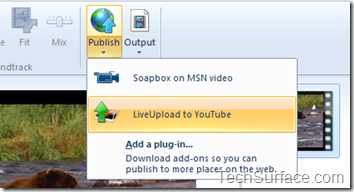
- Follow the Onscreen instructions
- Your Video Uploaded successfully !


Pingback: Using Custom Setting to save movie in Windows Live Movie Maker | Techsurface()