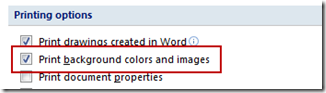By default, Microsoft Word page backgrounds are created with the Page Color option in the Page Background section on the Page Layout. And its not printable . However, you can print them with the document if needed.


- Click on the Office Button
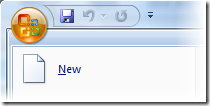
- Click on “ Option “
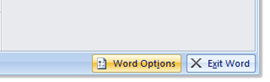
- Click on “ Display “ Tab
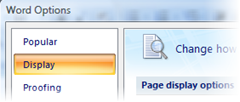
- Check “Print background colors and images “ under printing option
- Click OK
Now, you can print your Documents with Background