Microsoft has announced the two major updates to the Windows platform Windows phone 8.1 and Windows 8.1 update at Build Conference, San Francisco. With Windows 8.1 Update (KB2919355), Microsoft has enhanced the Windows 8 Experience for both Touch and Mouse – Keyboard user.

As most of us including me, spends lots of time on desktop view rather than Windows store apps screen or Start Screen. Here’s a great news for desktop lover, Microsoft has now added ability to boot or resume directly to the Desktop mode without using start screen.

The problem with Windows 8 / 8.1 is that, you cannot access your Apps from taskbar. To do so, you need to switch to start screen by launching charm bar. With Windows 8.1 update, you can now control your Windows apps right from taskbar, even now you can pinned the Windows apps to the taskbar. You can also close or switch in-between apps right from Desktop view rather than switching to start screen first.
And the best of all, Microsoft has added two precious buttons in Windows Store Apps which allow Mouse / Keyboard user to either close the app by clicking on ‘X’ button or you can minimize by clicking on ‘-’ button. When you move you mouse to the top of the screen, you will see the familiar close and minimize buttons. And when you move your mouse to the bottom of the screen in Windows store app, the taskbar comes up.
 In addition to that, Microsoft has added Power and Search buttons at the upper-right corner next to your account picture on Start Screen. So, now you can shut down more quickly without swiping out right bar or moving cursor to the right corner of screen.
In addition to that, Microsoft has added Power and Search buttons at the upper-right corner next to your account picture on Start Screen. So, now you can shut down more quickly without swiping out right bar or moving cursor to the right corner of screen.
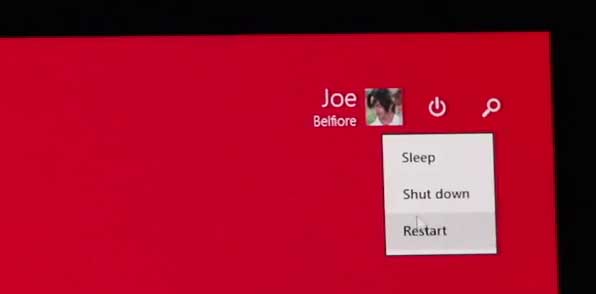
With this update, you get more control on Windows Start screen using mouse and Keyboard. Microsoft has added Right-Click context menu in start screen. On Right Click, you can do things like uninstall the app, unpin from start, pin to taskbar, tile setting etc.
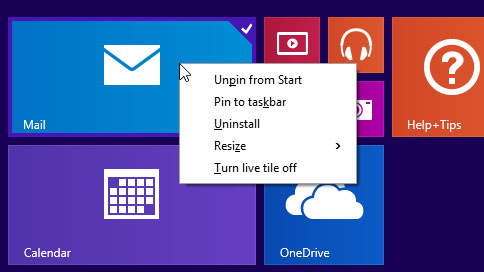
For Business customers, Microsoft has improved Enterprise Mode Internet Explorer (EMIE) which enable Internet Explorer 8 compatibility on Internet Explorer 11. So that, you can now run exiting web-based apps seamlessly on Windows 8.1 devices.
With the Windows 8.1 Update, Microsoft have enabled our hardware partners to build lower cost devices for Windows such as devices with only 1GB RAM and 16GB of storage that provide customers with the experience they expect from a Windows device without sacrificing performance.
Windows 8.1 update is now available to MSDN subscriber for download, and will be rolling it out for free to Windows 8.1 and Windows RT 8.1 Customers via Windows Update next Tuesday April 8th.
NOTE: The Windows 8.1 Update will be KB2919355 for those of you interested.

