Today, Google has announced a complete makeover for its Social Network website ‘Google Plus’. With simple and nice looks, the New Google plus is more flexible version – Google Claims.
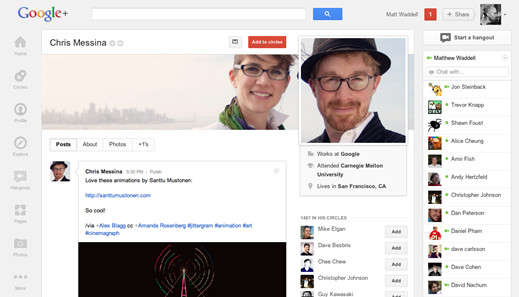
The Major changes Google has done is re-designing the Navigation layer. The top Static icon navigation bar has been replaced by Left aligned vertical Navigation sidebar or dynamic ribbons as Google calls it. The New Ribbon is user customizable, you can reorder your apps by dragging them up or down, On hovering any apps you will see set of quick action. And dragging an app to “three bold bullets option i.e More” you can show or hide the apps.
This ribbon navigation is designed by keeping future in mind as Google soon going to surprise us by Introducing The Next Big Feature and the feature after that.
Now there’s a New home for Hanging online. Google has added New Hangout dedicated page which lets you to connect with you family, friends more in person. You can video chats with friends up to 9 people at a time or you can Hangout in public if you want to meet someone new or want to watch a live broadcast.
Another cool update is new profile page. Google has re-designed the profile page, Added option to set bigger images as cover photo like Facebook’s Time line.
Google has promised to continue upgrading all features by releasing new features in coming times.

