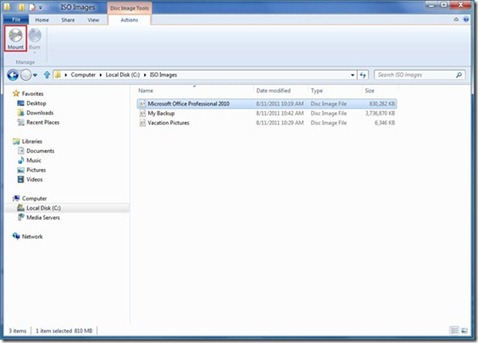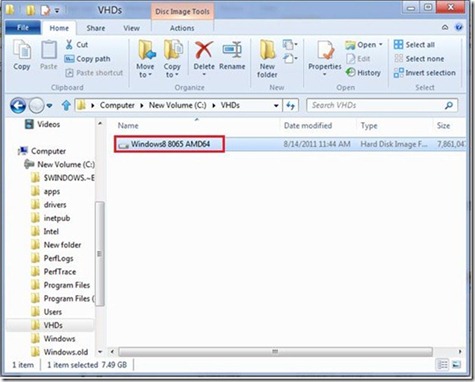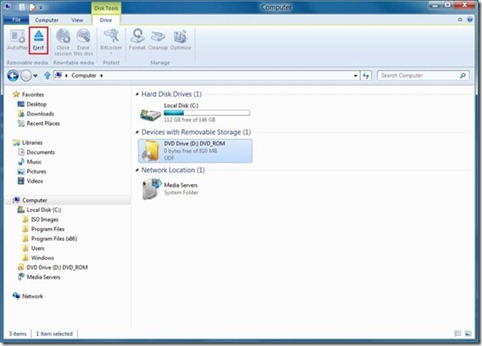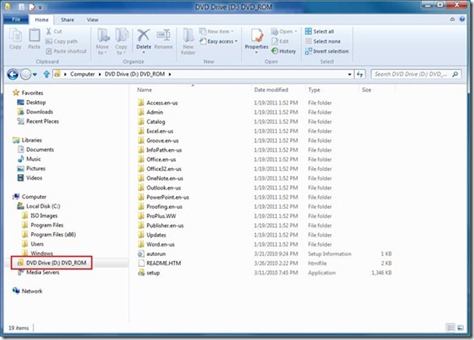Recently we have posted about improvements to Windows Explorer in Windows 8, its like there more promising things yet to announce by Windows 8 development team. Today, Microsoft Windows 8 development team revealed native support for accessing ISO files and VHD files in Windows 8 Explorer.
An ISO file is simply a disc image stored as a file, composed of all of the contents of a CDROM or DVD disc. You can also think of an ISO file as a full-fidelity image (digital copy) of the optical disc. ISO files are used by vendors to distribute software. Backup applications also store content in the ISO format and many utilities allow creation of an ISO file from existing CDROM or DVD media.
Once created, these files can be share,store just like any other file – however, if you want to access or read the content contained within the ISO file, you either have to “burn” the ISO file to a writable optical disc or use any third party software that allows you to “mount” and access the ISO file contents directly (i.e. without burning).
With Windows 8, you can simply access the contents of the ISO file without burning to new disc or using any Third party applications.
Virtual Hard Disks are the format used by Virtualization software Hyper-V or Virtual PC. The Virtual Hard Disk (VHD) format is a publicly-available image format specification that allows encapsulation of the hard disk into an individual file for use by the operating system as a virtual disk in all the same ways physical hard disks are used.
With Windows 8, you can also access the contents of VHD by direct mount and eject using new Windows Explorer.
Check out below Screenshots: