Using Windows Live Writer beta, you can access all your Post / Pages that are already posted on your Windows Live Spaces or other services like WordPress, Blogger etc..
Let’s see How it works
- Download and Install Windows Live Wave 4 beta or higher version if any
- Start Windows Live Writer ( Start –> All Programs –> Windows Live –> Windows Live Writer )
- To Import your post, click on File Menu then click Open
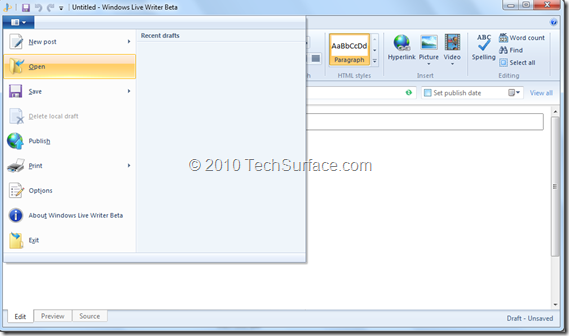
- A Window will be Appear, listing all your Blog Account. Click on the Blog that contains post you want to import or edit.
- Enter your credentials to login, If asked
- After that, Windows Live Writer will retrieve all your Post and Pages from that particular Blog.
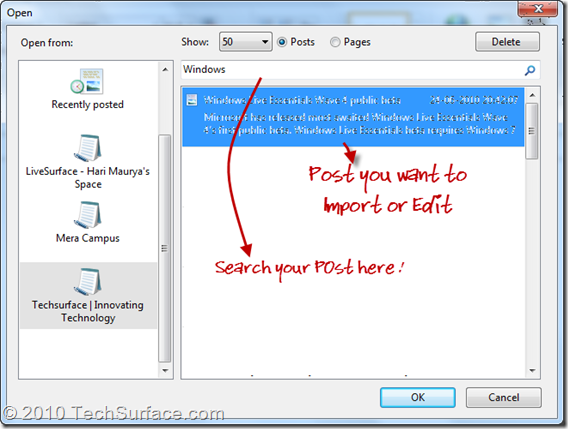
- Use Search field to search your Post / Pages, if required
- Click on the post you want to edit then click OK .
- That’s all ! Now Edit your Post / page and publish it.

