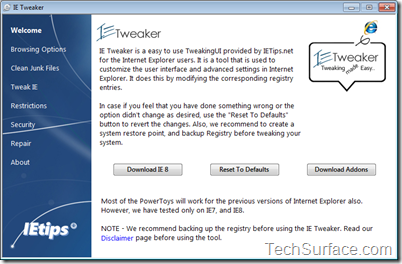IE Tweaker is a freebie small but powerful application that will help to fix various issues with Internet Explorer. It has also a great number of fixes/tweaks that will help you to enable/disable any options with ease and without getting in to registry. IE Tweaker will be a great utility for those, who don’t want to play with the Windows registry.
IE Tweaker has the following menu options, which caters you with 90+ tweaks, and fixes:
Browsing Options – This menu option helps you to quickly turn off/on the following:
Smooth Scrolling, Clear type font, Animation, Sounds, Picture Display, Automatic Image resizing
Clear Junk Files – This option will help you to quickly remove all the temporary IE files, cookies, history, passwords, and AutoComplete data.
Tweak IE – Tweak IE menu has the following tabs:
- Basic Tweaks – Offers you the basic tweaks such as Turn off/on Menu bar, Favorite bar, Tabbed browsing, Full screen mode, Caret Browsing support etc.,
- Browser Menus – Helps you to disable/enable the Browser Menus
- Toolbars – Helps you to hide/unhide the various options on the bars and also the bars itself such as Status bar, command bar etc
- Control Panel – Helps you to hide/unhide the various tabs in Tools -> Internet Options.
- Advanced – Helps you to Turn off/on various options such as Compatibity view etc., and also allows you to change the IE Title, and Default download directory options.
Restrictions – This menu option has the following tabs:
- Restrictions tab – Provides you various restriction options such as Changing default search provider, Add-ons management, Autocomplete features etc.,
- Settings tab – Restricts the users to change various settings.
Security – Allows you to enable/disable options such as InPrivate Browsing, Filtering etc.,
Repair – Repair menu option provides you various options to repair/fix various issues that you have with Internet Explorer.
IE Tweaker v1.0 is developed by Ritesh Kawdkar, and published by IETips.net.