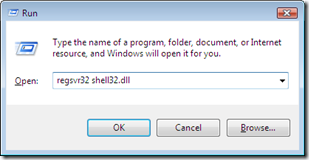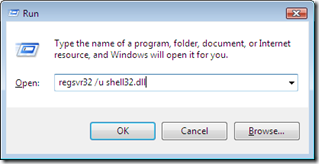You can use the Regsvr32 tool (Regsvr32.exe) to register and unregister OLE controls such as DLL or ActiveX Controls (OCX) files that are self-registerable. This may be necessary to troubleshoot some issues with Windows, Microsoft Internet Explorer, or other programs.
RegSvr32.exe has the following command-line options:
syntax:- Regsvr32 [/u] [/n] [/i[:cmdline]] dllname
/u – Unregister server
/i – Call DllInstall passing it an optional [cmdline]; when used with /u calls dll uninstall
/n – do not call DllRegisterServer; this option must be used with /i
/s – Silent; display no message boxes (added with Windows XP and Windows Vista)
To register a dll or ocx file :
Click Start >Type in Search Bar:
regsvr32 <path & filename of dll or ocx>
Click Enter.
for example:
To un-register a dll or ocx file :
Click Start > Run >Type
regsvr32 /u <path & filename of dll or ocx>
Click Enter.
for example: