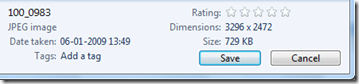With the new stylish design of Windows Seven and Windows vista, its now easier to do daily job in just few clicks. Using its Detail pane, you can edit most of the meta data of your files. No longer you will need a 3rd party software for editing tags, stars, author name etc. for your pictures. Using Windows 7 and Vista you can tag to your picture just in few clicks.
Tag is a custom file property that you create to help find and organize your files. Tagging your pictures makes them much easier to find in the future, because you can easily display all pictures that have a particular tag. You can also Tag multiple picture at once.
To add tags to pictures, follow these steps:
-
In the Pictures library, select the pictures that you want to tag. To select more than one picture, hold down the Ctrl key while you click the pictures.
-
In the details pane at the bottom of the Pictures library, click Add a tag, type the name of the tag in the box, and then press Enter. The tag is added to all of the selected pictures. You can add as many tags as you want.