Today Steven Sinofsky, president of the Windows Division at Microsoft update us on support of Windows Media Center in Windows 8 in a official blogpost. In our previous blogpost, Windows 8 Editions, we have mentioned that Media Center will be available as an Add on Pack for Windows 8 Pro edition only.

Microsoft Telemetry data shows that majority of Videos user watch on their Screen are from Online Sources like YouTube, Netflix, Hulu etc. Traditional DVD, Blu-ray optical media consumption are declining day by day. Based on these research, Microsoft has decided not to include DVD playback support in Media player any more. Instead of media player, Windows Media center will be capable of providing DVDs, Blu-ray and other media experience.
Unlike Windows 7, Windows Media center won’t be pre-installed in Windows 8. The User who are still interested in Windows Media Center can Install Windows Media Center addon pack via ‘Add features to Windows 8 Control panel or Windows Anytime Upgrade’.
There will be two ways a user can acquire Media Center pack:
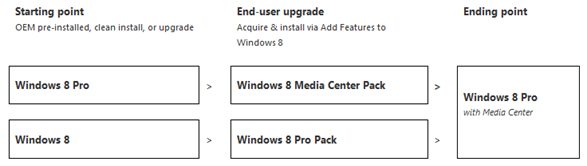
In the starting, Media Center won’t be pre-installed in Windows 8 Editions. An End user upgrade will be required to install Media Center Pack on Windows 8 PC. Windows 8 Pro users can directly upgrade to Windows 8 Media Center Pack whereas Windows 8 editions user will be require to install Windows 8 Pro pack which will also include Media Center pack.
Windows Media Center will support all previous features including including DVD playback (in Media Center, not in Media Player), broadcast TV recording and playback (DBV-T/S, ISDB-S/T, DMBH, and ATSC), and VOB file playback. Media Center Pack pricing details is not yet announced.

