Facebook has rolls out official Like button for Google chrome browser that let’s you Like, recommend or share web pages, images, videos (html5 only) and audio (html5 only) on Facebook with your friends from any site you visit with a single mouse click.
After installing plugin, you will see thumbs up icon in the right top corner of your chrome browser which displays the total number of likes associated with any website you are viewing. Click on that button to like particular page.
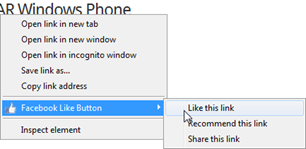
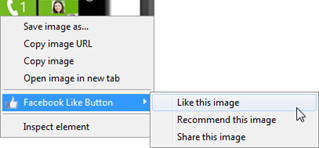
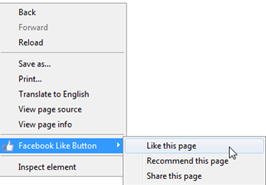
You can also right click on any page to like, share or recommend content from the Facebook Like Button menu. If you choose to share content, you can add a comment and control who sees your post.

