Promoting your website via professional mobile application isn’t a bad idea. Today, we are going to demonstrate How it’s easy to create a professional mobile Application from your web content using Nokia OVI App Wizard. Using OVI App wizard anyone can create an app for Ovi Store in just a few minutes. Its fast, its easier as no programming skills are needed and no registration fees are required.
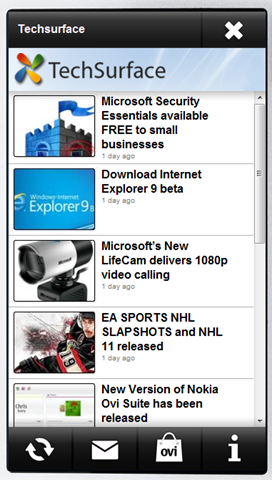
How it Works
Step 1 : is to visit appwizard.ovi.com to start OVI App Wizard. OVI app Wizard takes you through the Process step by step, and makes app creation easy.
Step 2 : Adding web content Feeds
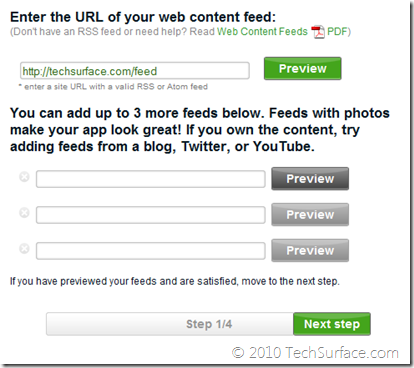
- Enter your Site valid Feed URL in provided Fields
- Click on Preview button for a sneak peak at right side of screen
- After finishing, move to Next Step
Ovi app wizard supports most of the existing web feeds from news, blogs, YouTube to Twitter. You can add up to 4 different web feeds for your Ovi app wizard application. Ovi app wizard takes your website’s standard RSS or Atom feeds and formats them into an application for Nokia mobile handsets supporting Ovi Store.
Your feed can contain text, video, audio, and pictures—choose the content which best suits your customers or readers. Every time you publish a new article to your website, the feed is updated and the application receives refreshed content.
Step 3 : Designing your Application
In this step we are going to enhance the look and feel of our application. Let’s start with following preparation :
- Design and upload a Logo ( PNG, GIF or JPEG format ), measuring 360 x 60 pixels. Don’t forget to choose Background color.
- Create and upload an Icon image file ( PNG, GIF or JPEG format ), measuring 256 x 256 pixels. Icon image file will be used on Ovi store and mobile devices as App Icon.
- Enter your Application Name ( maximum 30 chars )
- Select Background & text color for your application.
- Choose Link color to be used within a story.
- Click on Next to move Next Step
For example :
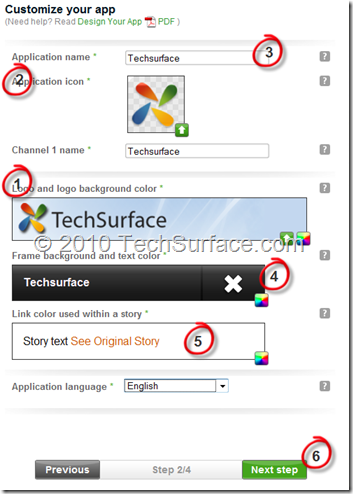
After you’ve created your app, register or login as an Ovi store publisher. Submit your Application to OVI Store. it will become available to millions of Ovi Store customers within 24 hours of your submission..
That’s all !

