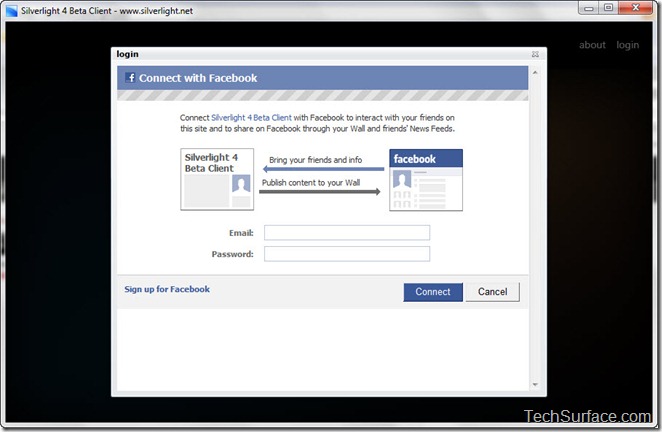Microsoft Silverlight client for Facebook is a cool way to explore your Facebook account. The Microsoft Silverlight 4 Beta Client for Facebook has been released few months ago as a developer preview sample. In order to use it you must have Silverlight 4 developer builds installed.
Using Silverlight client you can see a full time line from your feed, pictures, video and Facebook notifications. You’re also able to drag and drop pictures to easily share with Facebook friends.
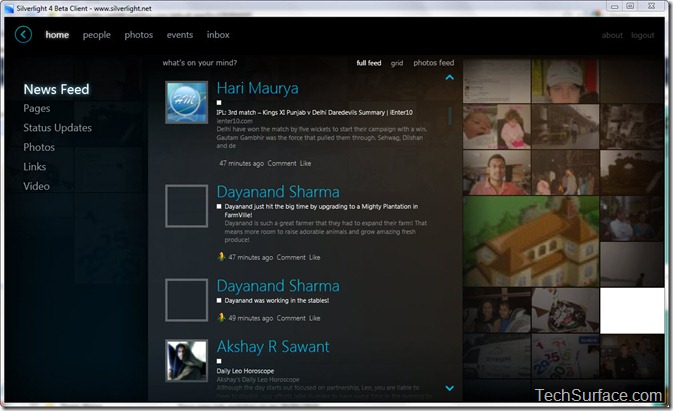
This application brings together the many compelling platform capabilities of Silverlight 4 into a rich out-of-browser application in the familiar context of Facebook.
Enjoy the photos, feeds, events, friends’ walls, and inbox mail from your Facebook account in an appealing and user-friendly environment.
Note: Silverlight Client for Facebook is a Silverlight 4 developer preview application. When Silverlight 4 is finally released you may be required to uninstall and re-install the plugin.
In order to install Silverlight Client for Facebook, you will need to install the Silverlight 4 beta first.
After installing, return to this page.
How to Install it :
- Download Silverlight 4 beta for Windows | Mac
- Install it (Close all the browser for successful integration)
- After installing Visit Silverlight Client for Facebook site using IE8 or any other Silverlight supported browser
- Accept the Terms and conditions to install the Silverlight Client for Facebook
- After installation , Run the Silverlight Client ( Start -> Silverlight Client for Facebook )
- You are done ! Now login to your account and experience this magical client tools