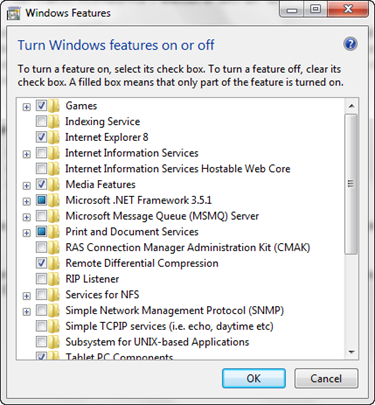To turn a feature off in earlier versions of Windows, you had to uninstall it completely from your computer. Using Windows Feature On or Off in Windows 7, you can turn any feature On or Off. The features remain stored on your hard disk so you can turn them back on if you want to. Turning off a feature does not uninstall the feature, and it does not reduce the amount of hard disk space used by Windows features.
To turn Windows features on or off, follow these steps:
- Click the Start button
- Click on Control Panel
- Click Programs and feature
- Then click Turn Windows features on or off.
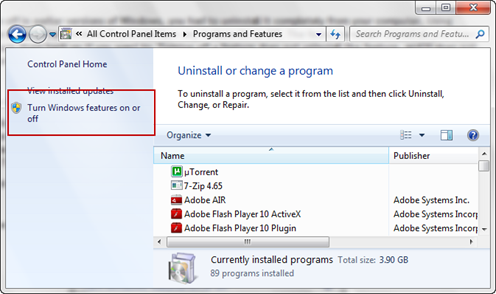
If you are prompted for an administrator password or confirmation, type the password or provide confirmation.
To turn a Windows feature on, select the check box next to the feature. To turn a Windows feature off, clear the check box. Click OK.