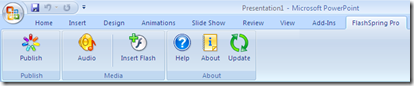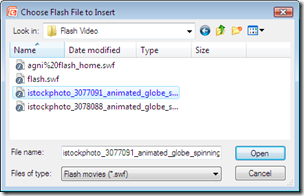Make your Presentation more beautiful and more attractive by inserting a flash movie in Presentation.
To insert Flash in your Powerpoint Presentation:
- Download the Flash Spring and Install it.
- Open Microsoft PowerPoint and jump to Flash Spring tab
- On the FlashSpring toolbar, click the Insert Flash button.
- Browse your Flash movie file to be inserted into the presentation. Only .SWF format is supported.
Note: You will be able to view your embedded Flash movie only after your presentation publication.